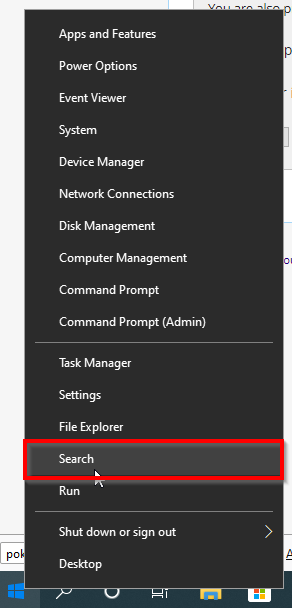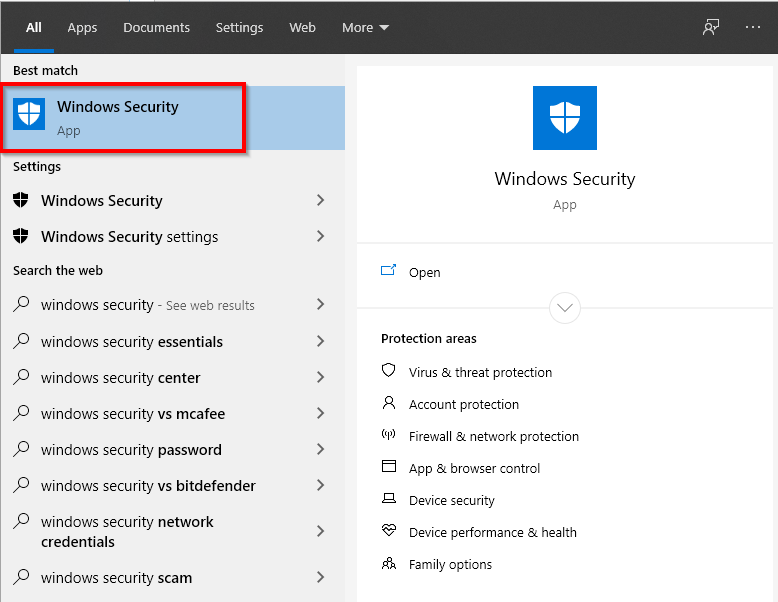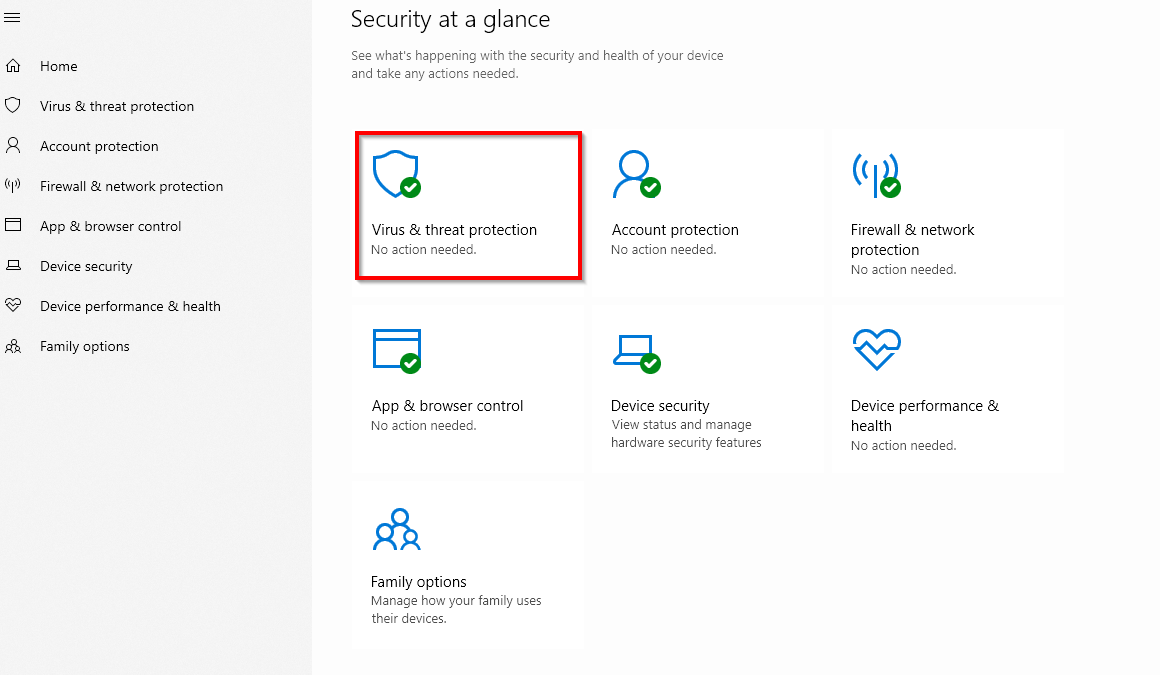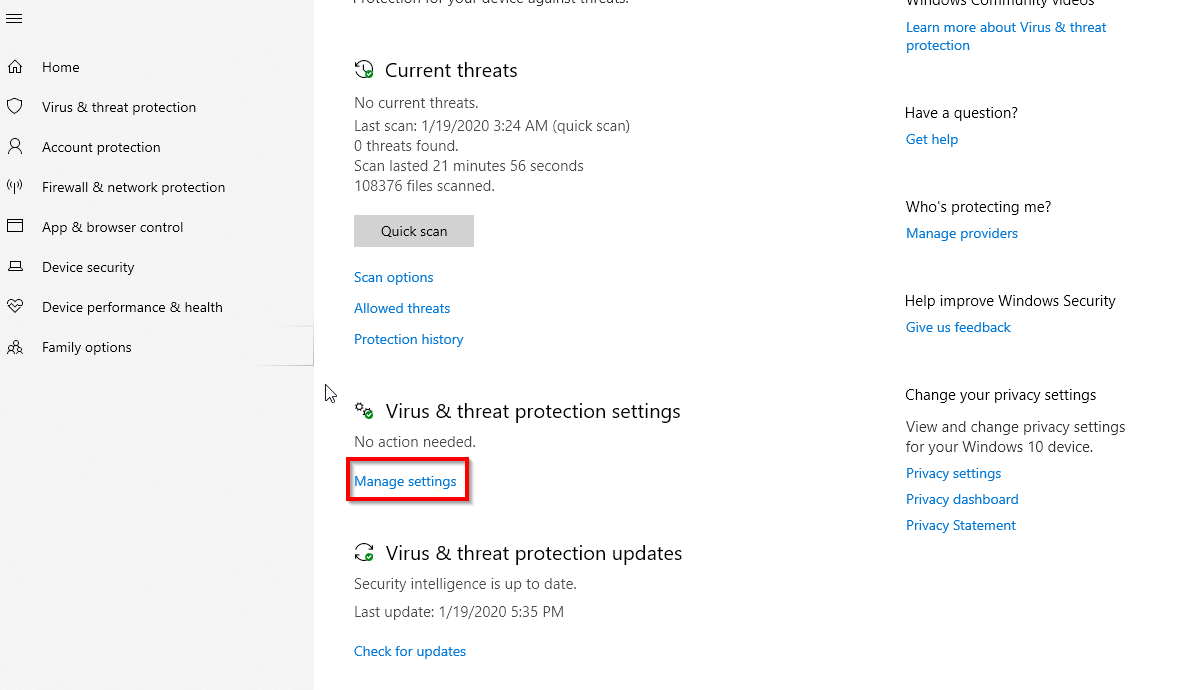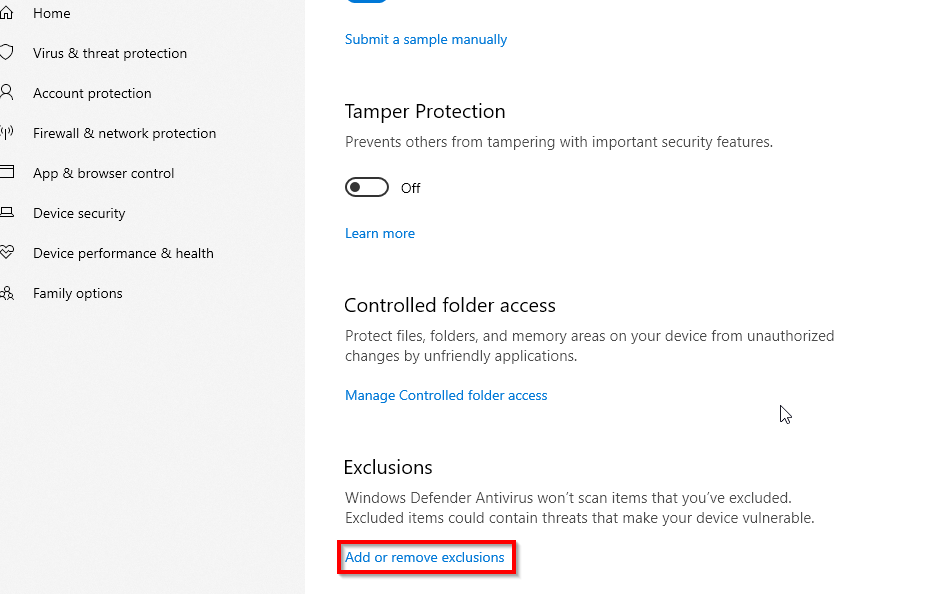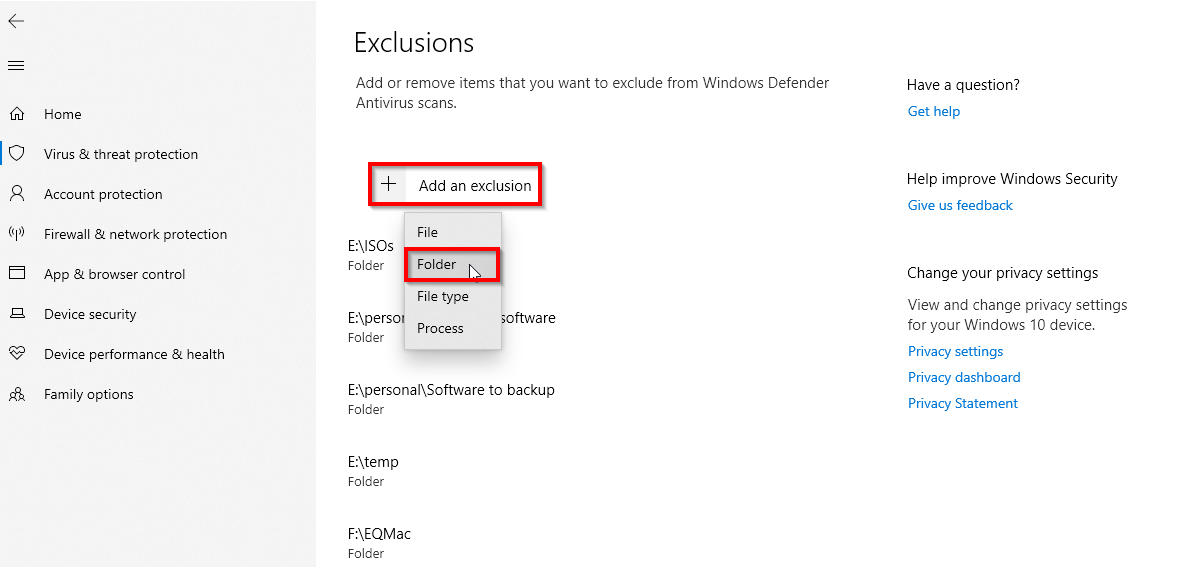Set Windows Defender Exclusion on Windows 10
Jump to navigation
Jump to search
(This may be slightly different for the different versions of Windows 10. This was taken from the 1909 version released late 2019.
- Right click the windows button in the lower left hand corner and select search.
- Select Windows Security
- Click Virus and threat Protection
- under Virus and threat Protection settings, click manage settings.
- Under exclusions, click Add or Remove Exclusions
- Click Add an exclusion and select Folder
- Select the folder that you currently have (or intend to have) the TAKP files extracted into and run from when you play.